How to connect more than one TV from one decoder or receiver
Before you purchase HDMI splitter or AV splitter confirm if all TV have HDMI port or AV port otherwise you may need a converter
A video splitter is a device that takes one signal from a video source and replicates it over multiple monitors. The number of times that a video splitter divides the signal varies; video splitters currently on the market provide divisions for as few as two ports or as many as hundreds of ports
- Use HDMI cable for connecting Receiver/decoder, Splitter and TV if all have HDMI port otherwise you may need a converter.
- Use AV cable for connecting Receiver/decoder, Splitter and TV if all have AV port otherwise you may need a converter.
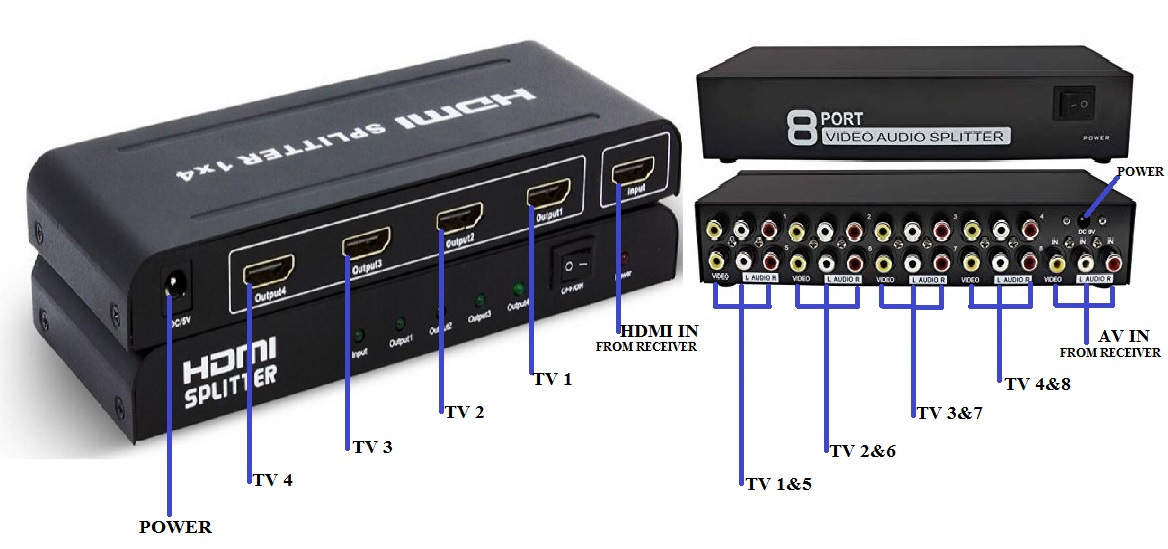
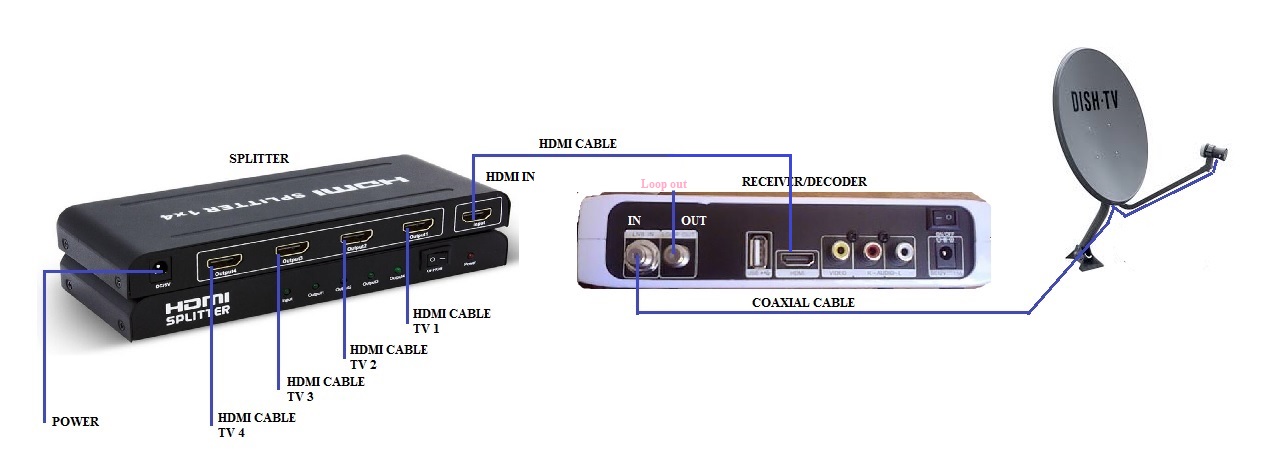
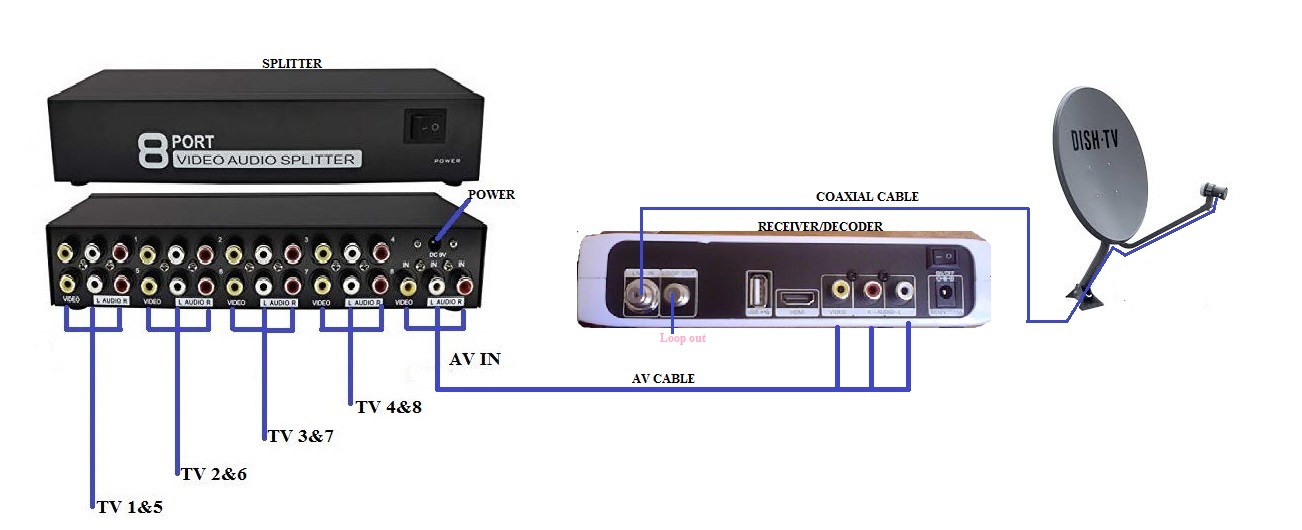
Great research and development.There are lots of business which need modern sensing devices and other accessories to monitor the environmental changes. Here, Ubibot Audio Plug Splitter is specially designed for UbiBot series products-GS1. It is 1 male to 2 females,3.5mm audio jack connector. Visit to buy!
I just have to introduce this hacker that I have been working with him on getting my credit score been boosted across the Equifax, TransUnion and Experian report. He made a lot of good changes on my credit report by erasing all the past eviction, bad collections and DUI off my credit report history and also increased my FICO score above 876 across my three credit bureaus report you can contact him for all kind of hacks . Email him here support@wavedrive.tech go on their website wavedrive.tech for more details,Whatsapp No:+14106350697 if you want to chat them up,One thing i can assure you would not regret this at all he is 100% legit.