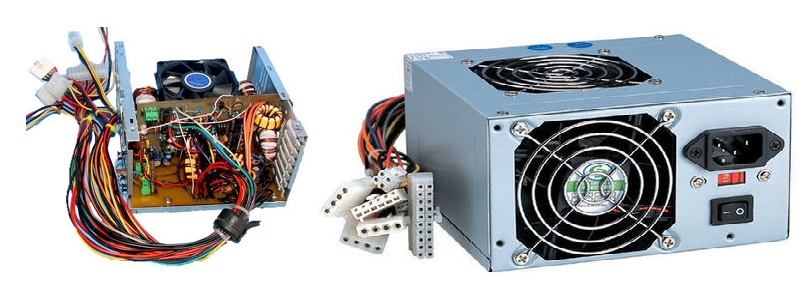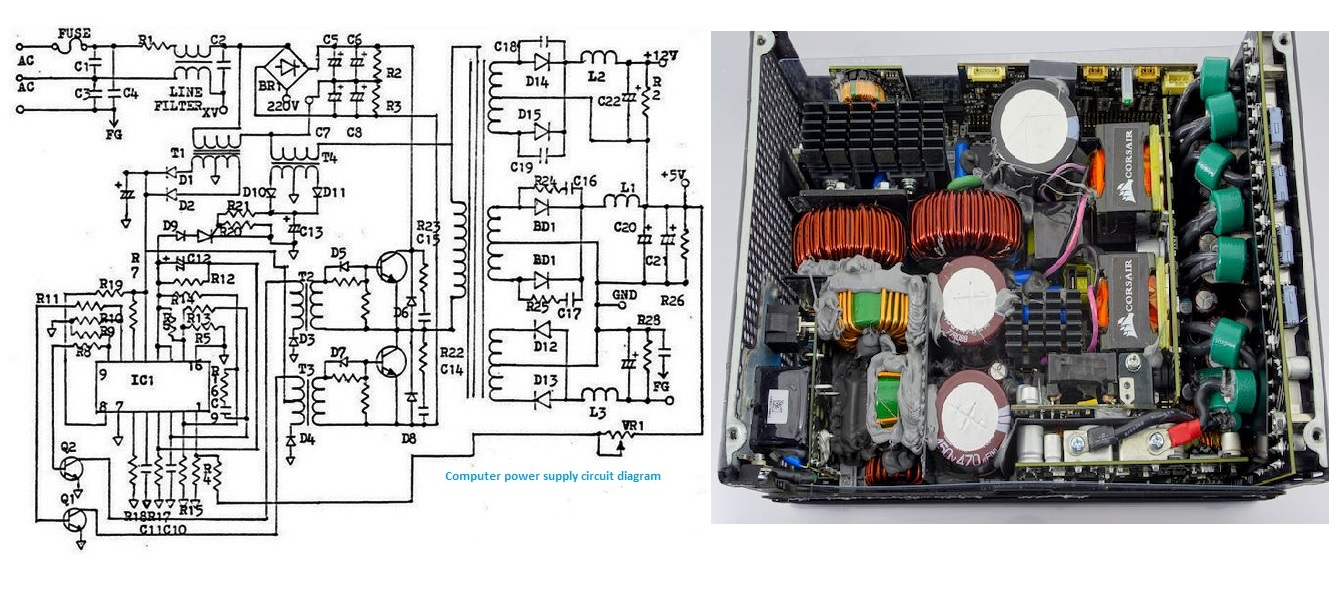How To Repair Computer Power Supply
Before starting to repair computer power supply, we have to identify the cause of the damage.
Damage to the power supply is usually caused due to three factors,
- It could be due to unstable voltage,
- It could be due to excessive load, and
- It could also be due to the less good grounding system.
To find out, we have to do the testing first to diagnose the damage of the power supply, the steps are as follows:
- First of all, off the PSU power cable from the electrical connections.
- Unplug the PSU output is connected on all computer components.
- Plug back the PSU power cable that has been disconnected from the mains.
- Prepare wires jumper 10 to 20 cm that both ends have been peeled.
- Hold the cable output PSU (port with 20 pins or 24-pin), and then connect the green cable with the black cable using a cable jumper.
- If both the cables were connected, and the fan is spinning, then the condition of the power supply good, and if the fan is not sppinning, then the power supply in case of damaged.
However, if the damage was caused by one of the components of the PSU is broken, then the output voltage may become unstable and may damage other components you have in your computer. Therefore, do not forget to check every cable based on its color. Here’s a list of the output voltage of the power supply.
- Red: + 5 volts
- White: – 5 volts
- Black: 0 volt ground
- Yellow: + 12 volts
- Blue: – 12 volts
- Purple: + 5 volts stand by
- Orange: + 3 volts
- Green: DC ON
- Brown: Sense-voltage to MB
After making the diagnosis of damage to the power supply of the computer, the next step is to do a repair against an existing component in the power supply, if indeed there is damage. Before that, please refer to the example of a computer’s power supply schematic on image below.
How To Repair Computer Power Supply
- First, unplug all power supply input port which is connected to the mains or output port which connected to computer components.
- After that, take the power supply from the computer case.
- Open the power supply box, clean up the inside of the power supply and checking if there are components that are on fire, the burning is usually a component of elco.
- If found, loose components and replace with a new one. If not, did the examination section of the Fuse if its condition is still good or not, by way of a measure it using an ohm meter.
- Next, check the power switching transistor 2SC3039 (two pieces) which has the task to control the power supply in PWM.
- Remove the two transistors of the PCB to check his condition. If it is still good, go check the diode bridge section.
- Check the condition of each diode using a multimeter. Power supply damage often occurs because there is one leaky diode.
- After that, check the pulse generator transistors, capacitors, and also the existing resistor on one block of the pulse generator circuits. Make sure all components are still good and work fine.
- Don’t forget to check out every soldering point of the components. Make sure there is no soldering apart, considering the temperature inside the power supply are hot.
- If all components have been checked and normal, chances are the damage occurs on the component ICTL494. To check the TL494 IC component can not be using a multimeter.
- Therefore, you should try to replace the old TL494 IC components with new ones.
- Perform the test again.
If the power supply is damaged or does not work, the computer also will not be able to work.