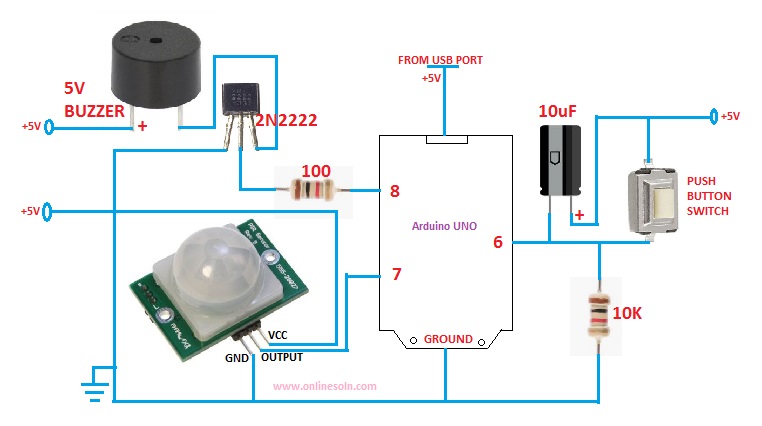A Burglar Alarm using Arduino and PIR Sensor
We are building an interesting application using Arduino and PIR Sensor. A Burglar Alarm – is basically an intruder alarm or an anti theft alarm. So this project is all about building an anti theft alarm or an intruder alarm using Arduino and PIR sensor. It is possible to enhance this project with many features like adding a GSM module to send SMS alerts to specified mobile numbers when an intruder is detected (when a motion is detected inside the range of PIR sensor). So lets get to building our burglar alarm project using arduino.
First build a simple diy burglar alarm using Arduino, PIR sensor and a buzzer only. If you are a beginner, you need to read the following tutorials to build this circuit perfectly.
1. What is Arduino – read this article if you are very new to Arduino.
2. Blink LED with Arduino – say Hello World! – Learn how to blink leds using Arduino!
3. Simple LED Projects using Arduino – Get your hands in it! Do some LED projects using Arduino to get the basics!
4. Interface PIR Sensor to Arduino – Learn about how a PIR sensor works and how it is interfaced to Arduino.
Go through above tutorials before you try building this burglar alarm system using arduino! So lets begin our project.
The circuit diagram to build a simple burglar alarm or an intruder alarm using arduino is given below. You may assemble the circuit as shown in the diagram. Before getting into working of the alarm circuit, I shall brief the components used in this project.
PIR Sensor – is the heart of this simple burglar alarm circuit using arduino. A PIR sensor – is basically a motion sensor or a motion detector which identifies any object that moves inside its range of view. PIR sensor identifies infra red radiations emitted by any object under its radar range.
Buzzer – is used to create a sound alarm when ever a movement is identified inside the range of PIR sensor. A transistor 2N2222 is used to drive the buzzer. The maximum current that can be sourced or sinked from an arduino pin is 20mA (the total current being 200mA from different pins). But the buzzer will need more than just 20mA for its proper functioning. So how to give the necessary current required fir buzzer ? We use switching transistor 2N222 for this purpose. It can act as a switch and at the same time it provides the required current amplification. A 2N2222 transistor with a gain of 100 can give upto 1A current at its output. Another purpose of using a transistor in between arduino pin and buzzer is isolation. A short circuit of the buzzer will destroy only the collector – emitter junction of transistor. Since their is isolation at the base region of transistor (base is connected to arduino), the destruction of collector-emitter junction will not affect base and hence our arduino will be safe from getting burned! The 100 ohms resistor at base is used to limit base current of transistor.
Switch – a push button switch is used to reset the burglar alarm once its activated. The capacitor is used for bypassing bouncing effects of a switch ( debouncing capacitor).
Burglar Alarm using Arduino – Circuit Diagram
Connections Explained
Arduino – Pin 7 – Output of PIR Sensor | Pin 6 – Push button switch | Pin 8 – Buzzer
Buzzer – + pin to Vcc (5 volts) | other pin to collector side of 2N2222
Transistor – 2N2222 – NPN – Collector to Buzzer | Emitter to Ground | Base to Arduino through 100 Ohm Resistor
Switch – One end of switch to +5V | Other end to Ground through a 10K current limiting resistor
PIR Sensor – has got 3 pins – Vcc to +5 volts | GND to Ground | OUT pin to Arduino pin 7
Note:- Wire all grounds together at a common point.
int sensor=7; //The output of PIR sensor connected to pin 7
int push_switch=6; // push button switch connected to pin 6
int buzzer=8; // buzzer connected at pin 8
int sensor_value; //variable to hold read sensor value
void setup()
{
pinMode(sensor,INPUT); // configuring pin 7 as Input
pinMode(push_switch,INPUT); // configuring pin 6 as Input
pinMode(buzzer,OUTPUT); // configuring pin 8 as OUTPUT
}
void loop()
{
sensor_value=digitalRead(sensor); // Reading sensor value from pin 7
if(sensor_value==HIGH) // Checking if PIR sensor sends a HIGH signal to Arduino
{
digitalWrite(buzzer,HIGH); // Activating the buzzer
}
if(digitalRead(push_switch==HIGH))// Checking if pushbutton was pressed
{
digitalWrite(buzzer,LOW); // turning OFF the buzzer
}}
So we have finished our simple diy Arduino burglar alarm.