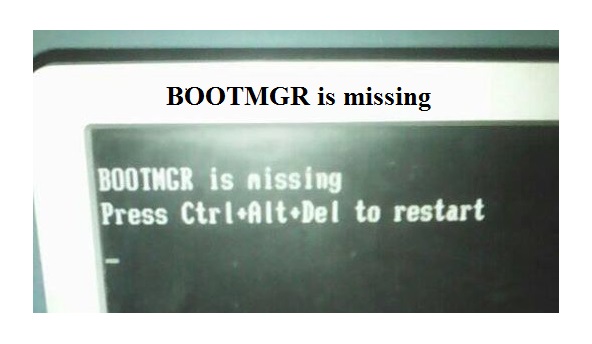Skip to content
BOOTMGR is missing; Press Ctrl+Alt+Del to restart
- When you turn on a computer shows that (BOOTMGR is missing) and when use that ( Press Ctrl+Alt+Del) command still the same.
- HDD not detected , go to Bios, boot option and check if HDD appears or not.
- Usually means that there is no operating system installed or booting to a different drive without OS. If no other drive is connected check the cables to the HDD and try again. If nothing, you need a new HDD.
- Seems it may be Hard disk drive and data cable broken ; unplug and plug it again properly.