Repair service Centre for mobile devices.
Rebooting will give a fresh start to your device’s system, and clean out the RAM.
When an app fails to work or keeps crashing, the time has come to stop all activities and Shut down the phone. Leave it turned off for 10 to 15 minutes, then, you may Power it on again.
This fix will clear out software bugs that may have caused the “ camera not working on android” malfunction, and also boost the overall performance of your Android device.
3. Recharge device battery if low
Is the camera screen dark? You should check how much power your phone has got.
When your Android phone’s battery is significantly low, your Camera may not work. The app will open, however, there will be a note just above the camera icons telling you to charge your device.
4. Clear App Data
If the camera or flashlight is not working on Android, you can try to clear the app’s data. This action automatically Resets the camera app system.
Go to SETTINGS > APPS & NOTIFICATIONS (select, “See all Apps”) > scroll to CAMERA > STORAGE > Tap, “Clear Data”. Next, check to see if the camera is working fine.
If you launch your device’s Camera app and get an error message that says “another app is using the camera”, don’t panic. Tap or swipe up your phone’s Recent Apps icon, and close all open applications.
6. Check camera app permissions
Apps downloaded to Android or other devices have one thing in common. They request for access (Permission) to core functions of the phone system. So, if “camera not working on android” error happens, you need to check apps you granted Permission to previously, and revoke the access.
To view apps with Camera Permissions on your Android device – Go to SETTINGS > APPS & NOTIFICATIONS > APP PERMISSIONS > tap CAMERA. You can temporarily toggle off the bars by all Apps except the Camera, this way you can easily verify where the problem is.
7. Force Stop the camera app
Still unable to access you front or rear camera on Android phone? Try this! Go to SETTINGS > APPS & NOTIFICATIONS (select, “See all Apps”) > scroll to CAMERA > tap FORCE STOP, and then OK. Navigate back to your Home Screen, and launch the Camera app again to check that it works.
8. Remove any third-party camera apps
This is as simple as the point suggests, uninstall all other Camera apps on your Android device. You can open each one to check if they are functional. If yes, then remove them as one or more of these alternatives may be preventing the system camera from working as it should.
System Updates are sent to enhance the performance of mobile devices; it is through this means that core applications in your Android phone are updated. If your Android camera failed, you can try this. To check for an update, Go to SETTINGS > SYSTEM > SYSTEM UPDATE > ONLINE UPDATE, and if there’s one in there Download and Run it fast to fix the camera problem.
10. Perform Factory Reset
Where a new System Update is not available, your next step will be to Reset your device. This action will take your phone back to its initial configuration.
Note: All data, files and installed apps will be wiped completely off the device. Please, backup everything before going through with this process.
To reset your Android device, Go to SETTINGS > SYSTEM > RESET OPTIONS > FACTORY DATA RESET > RESET PHONE.
11. Visit a Repair Center
If the phone camera is not working by now, you must take your phone to a professional repair Centre urgently. Your Android’s camera problem is most likely hardware related, and would require a replacement.
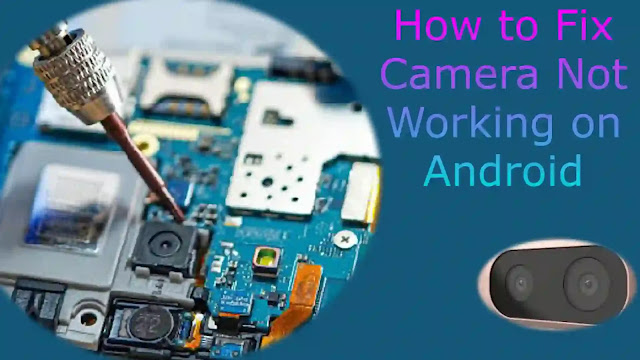
if you need a hacker to hack the following
1.IELTS Exams
2.WHATSAPP HACK
3.WEBSITE HACK
4.TRACKING CALLS
5.PHONE CLONE
6.FACEBOOK HACK
7.CHANGE SCHOOL GRADE
8.ONLINE RECORDS CHANGES
9.BANK ACCOUNT HACK
10.ERASE CRIMINAL RECORDS
11.CREDIT SCORE HACK
12.PTE EXAMS
Contact-darkwebknight22000@gmail.com
Who says hackers are not real? I read several comments on YouTube and on Quora when they recommended a hacker. I mailed him when I suspected my wife was cheating and you wouldn’t believe this hacker helped me hack into her phone without any glitch. He did it remotely and swiftly without my wife knowing, i discovered my wife wasn’t actually cheating, i’m glad I contacted Hacklord first instead of confronting my wife.Here is his Gmail Stephenlogicalhacklord@gmail.Com contact him on or on whatsapp +19094479732.
Hello
For every spin, the dual reels can increase to turn out to be three, 4 and even five-doubled reels. This unique tackle slots and the huge 243 methods you can to|you probably can} win mean that there’s no finish to the fun and excitement 카지노 사이트 Twin Spins can provide. Texas Hold’em is a Poker recreation during which every player receives two cards as their preliminary hand. Each player will use their two gap cards along with the 5 community cards to type the best five-card Poker hand. The excitement will increase with two slots video games sharing the same progressive jackpot.
All thanks to Mr Thomas for making me realize the truth to a certified hacker who knows a lot about what he is doing. I strongly recommend you hire him because he's the best out there and always delivers. I have referred over 10 people to him and all had positive results. He can help you hack into any devices, social networks including – Facebook, Hangout, iMessages, Twitter accounts, Snapchat, Instagram, Whatsapp, wechat, text messages, smartphone cloning, tracking emails and also any other social media messenger or sites. It's advisable to hire a professional hacker. Contact him here, tomcyberghost@gmail.com and you can text,Call or Whatsapp +1 (404)941-6785.
It is easy to fall prey to incompetent hackers, but after reading this, I hope you do not ever have to be a victim of hackers who are not able to complete the job given to them. I was once a victim but not anymore and this is because I have found the best hacker ever and I wish to let you all know that TOMCYBERGHOST is the best hacker you can ever think of and he always delivers and he's reliable… contact him on tomcyberghost@gmail.com or Text/Whatsapp & WhatsApp +1 (404) 941-6785. THANK YOU
I just found out that there are few good hackers out there after some horrible experiences which is why I decided to share my own experience and save some people that are going through the same thing I went through . if you need a good and genuine hacker that can help you spy or hack any device or accounts to get you every bit of information. I strongly recommend you tomcyberghost@gmail.com
I hired Mr THOMAS to hack my wife’s phone, it was due to a change in behavior of my wife and she far exceeded my expectations. He helped me get some info such as whatsapp chat, facebook, text messages, call logs and even phone conversations that I needed for proof of her unholy affair. The first time we spoke, we had a very long phone consultation in which she gave me options that could help me to resolve my case, and he even recommended I try other options before hiring him, which shows that he is honest. I decided to hire him and I am glad I did. He is a fantastic hacker. To all that desire to know the sincere status of your partner. I will encourage you not to hesitate to send him a letter through tomcyberghost@gmail.com if you are facing challenges in your relationship, marriage or having hacking related problems.