Computer maintenance
A power supply unit (PSU)
A power supply unit (PSU) converts alternating current (AC) electric power to low-voltage direct current (DC) power for the internal components of the computer.
Laptops are capable of running from a built-in battery, normally for a period of hours.
How to troubleshot power supply problems should disconnect prom power source and measure its component using multi meter.
The motherboard
The motherboard is the main component of a computer. It is a board with integrated circuitry that connects the other parts of the computer including the CPU, the RAM, the disk drives (CD, DVD, hard disk, or any others) as well as any peripherals connected via the ports or the expansion slots.
Components directly attached to or to part of the motherboard include:
The CPU (central processing unit), which performs most of the calculations which enable a computer to function, and is referred to as the brain of the computer which get a hold of program instruction from RAM,interprets and processes it and then send it backs to computer result so that the releavent components can carry out the instructions . It is usually cooled by a heat sink and fan, or water-cooling system. Most newer CPU include an on-die graphics processing unit (GPU). The clock speed of CPU governs how fast it executes instructions, and is measured in GHz; typical values lie between 1 GHz and 5 GHz. Many modern computers have the option to overclock the CPU which enhances performance at the expense of greater thermal output and thus a need for improved cooling.
The chipset, which includes the north bridge, mediates communication between the CPU and the other components of the system, including main memory; as well as south bridge, which is connected to the north bridge, and supports auxiliary interfaces and buses; and, finally, a Super I/O chip, connected through the south bridge, which supports the slowest and most legacy components like serial ports, hardware monitoring and fan control.
Random-access memory (RAM),
which stores the code and data that are being actively accessed by the CPU. For example, when a web browser is opened on the computer it takes up memory; this is stored in the RAM until the web browser is closed. RAM usually comes on DIMMs in the sizes 2GB, 4GB, and 8GB, but can be much larger.
Read-only memory (ROM),
which stores the BIOS that runs when the computer is powered on or otherwise begins execution, a process known as Bootstrapping, or “booting” or “booting up”. The BIOS (Basic Input Output System) includes boot firmware and power management firmware. Newer motherboards use Unified Extensible Firmware Interface (UEFI) instead of BIOS.
Buses that connect the CPU to various internal components and to expand cards for graphics and sound.
The CMOS battery,
which powers the memory for date and time in the BIOS chip. This battery is generally a watch battery.
The video card (also known as the graphics card), which processes computer graphics. More powerful graphics cards are better suited to handle strenuous tasks, such as playing intensive video games.
Expansion cards
An expansion card in computing is a printed circuit board that can be inserted into an expansion slot of a computer motherboard or back-plane to add functionality to a computer system via the expansion bus. Expansion cards can be used to obtain or expand on features not offered by the motherboard.
How to troubleshot it unplug all connection and brow all dust and check if have any linkage
Storage devices
A storage device is any computing hardware and digital media that is used for storing, porting and extracting data files and objects. It can hold and store information both temporarily and permanently, and can be internal or external to a computer, server or any similar computing device. Data storage is a core function and fundamental component of computers.
How to troubleshot remove HDD in you computer then plug it
A RAM
RAM contains multiplexing and de multiplexing circuitry, to connect the data lines to the addressed storage for reading or writing the entry. Usually more than one bit of storage is accessed by the same address, and RAM devices often have multiple data lines and are said to be “8-bit” or “16-bit”, etc. devices.
How to troubleshot RAM problems first you will hear beep sound (titititi) what you supossed to do remove RAM and then prug it.
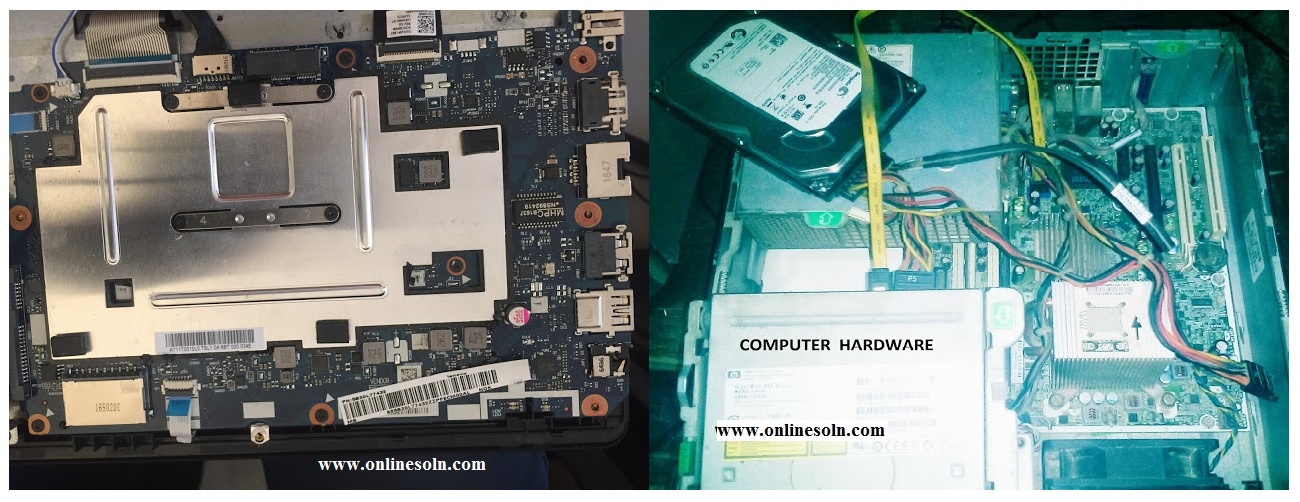
As we live in an age where we tend to be very dependent on phones, computers, and other devices. The advantage of this lies in the fact that one can easily find out if a husband or wife is having affairs by gaining access to their phones. Good pro, tomcyberghost@gmail.com does great with such tasks and you attain remote access to monitor device activities, A to Z. Phone calls, text messages, call logs, live call recording, location, media files, and more. This prõś service works perfectly well for all device types. Text & Calls +1 (404) 941-6785