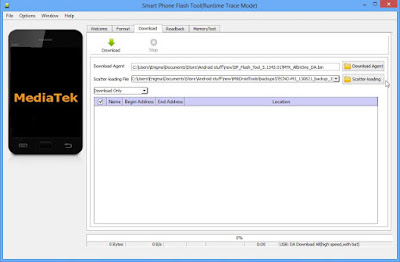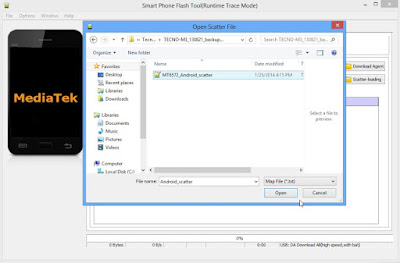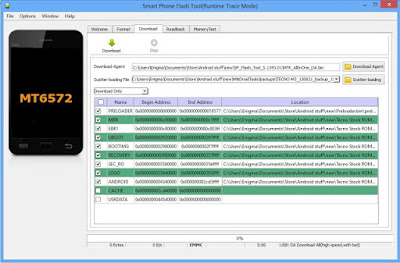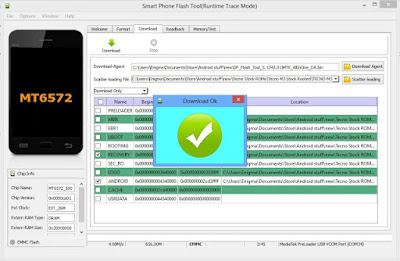Infinix stock ROM
Download infinix stock rom file. Extract all tools and Install the MTK VCOM Driver and sp flash tools you had downloaded earlier too.
Download the following tools,
- Download sp flash tools,
- Download usb driver,
- Everything is in place; now locate your SP Flash Tool Folder and Launch SP Flash Tool as administrator.
- On the Top Right Corner of the Screen click on “Scatter _Loading” Button.
- Navigate to the Folder you had extracted your Firmware to and click on the Scatter File.
- [Scatter File is a Text File with .txt extension and also having the word “Scatter” in its name.]
- At the Top left corner of the screen Select Download Only.
- Next Select the Partitions you wish to Flash.
- Next Click the “DOWNLOAD” button.
- Switch Off your Infinix Phone and Remove its Battery.
- While the Battery is out, connect your Phone to your PC via USB Cable.
- Now reinsert its Battery.
- The Tool will detect your Phone and Flashing will commence automatically.
- Be patient as it may take a couple of minutes to be complete.
- when it’s complete, Success alert comes in form of a green cycle with OK.
- At this point, you can disconnect your Device and power it ON.
- Note That your device may take up to 15 minutes to Boot to Home Menu.