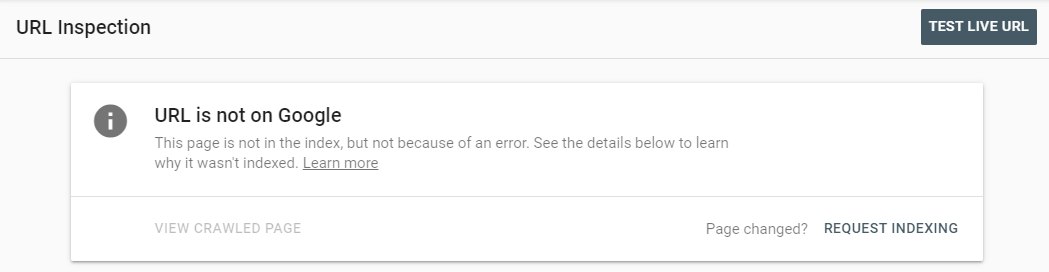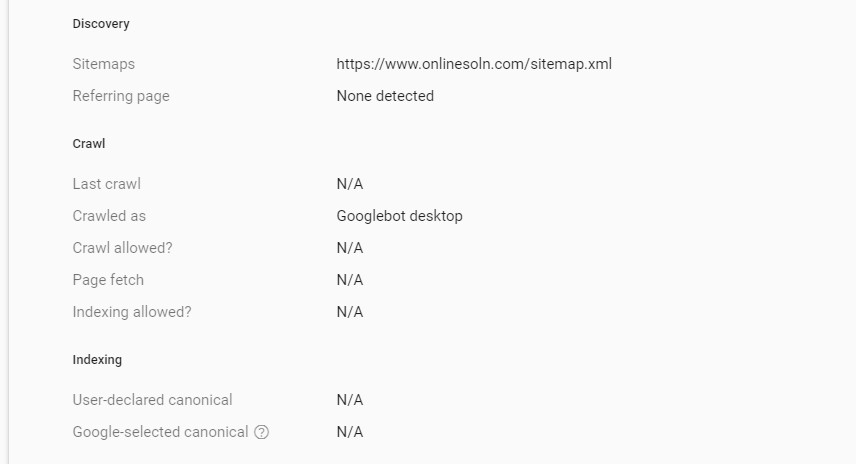URL is not on Google: Indexing errors
What it means: There was at least one critical error that prevented the URL from being indexed, and it cannot appear in Google Search until those issues are fixed.
URL is not on Google
What it means: This URL won’t appear in Google Search results, but we think that was your intention. Most common reasons include a password-protected page, a noindex directive, or that this is an alternate version of a canonical page (alternate version pages are not indexed).
What to do next: Read the details in the Index coverage section to learn more about the reason. A few possible reasons:
If the “User-declared canonical” and “Google-selected canonical” values are different, this means that this URL is one of a set of similar pages, and Google has chosen to index another version of the same page. There’s probably no need to do anything here, though you might consider removing your explicit canonical tag, or considering why you need another page as canonical.
If there is a noindex or robots.txt blockage that you didn’t expect (see the Index coverage details section below), you must remove that blockage to allow Google to access your site.
URL is unknown to Google: If the index coverage status “URL is unknown to Google” appears, it means that Google hasn’t indexed the URL either because it hasn’t seen the URL before, or because it has found it as a properly marked alternate page, but it can’t be crawled. To fix, run a live inspection, fix any issues you might see, and submit the page for indexing. (Hint: if this is a properly marked but uncrawlable alternate page, if you inspect the canonical page you will see this page listed, with a crawl error.
URL is an alt version
What it means: This URL is one of a set of alternate versions of the same page. Pages in this group include AMP/canonical pairs or desktop version/mobile version page pairs. You can see the indexed URL in the Google-selected canonical value under Index coverage.
What to do: Generally there is nothing to do, though you might check the Google-selected canonical to make sure it is an expected page