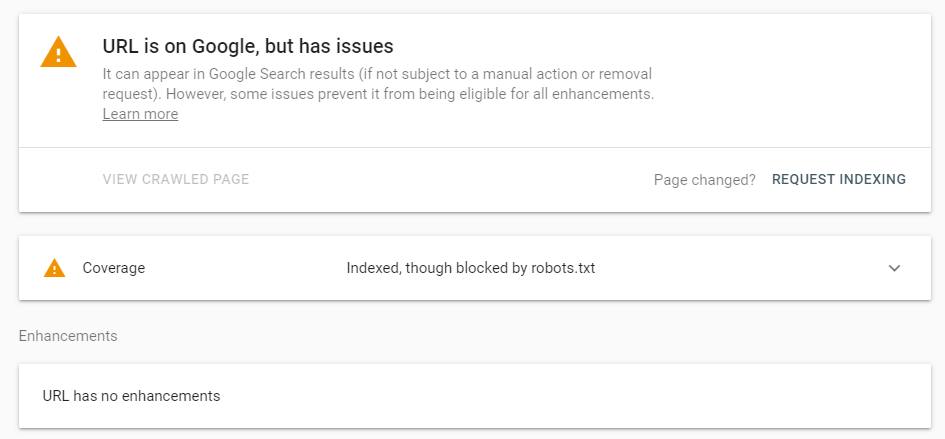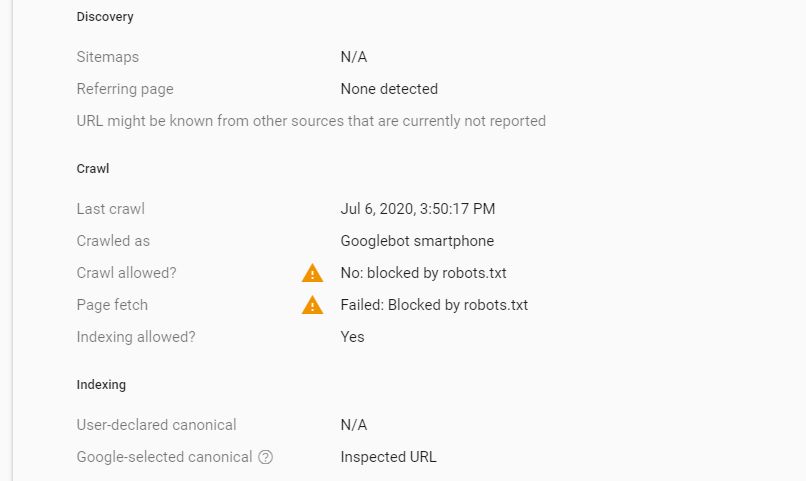URL is on Google, but has issues.
What it means: The URL has been indexed and can appear in Google Search results, but there are some problems that might prevent it from appearing with the enhancements that you applied to the page. This might mean a problem with an associated AMP page, or malformed structured data for a rich result (such as a recipe or job posting) on the page.
What to do next: Read the warnings or errors information in the report and try to fix the problems described.
About the URL Inspection tool.
The URL Inspection tool provides information about Google’s indexed version of a specific page. Information includes AMP errors, structured data errors, and indexing issues.
Common tasks:
- See the current index status of a URL: Retrieve information about Google’s indexed version of your page. See why Google could or couldn’t index your page.
- Inspect a live URL: Test whether a page on your site is able to be indexed.
- Request indexing for a URL: You can request that an URL be crawled (or recrawled) by Google.
- View a rendered version of the page: See a screenshot of how Googlebot sees the page.
- View loaded resources list, JavaScript output, and other information: See a list of resources, page code, and more information by clicking the more information link on the page verdict card.