How To Solve Upside Down Picture In LED TV.
I will show you how to fix a picture that was turned upside down.
How To Mirror Flip Your TV – Using Secret Remote Code
REQUIRED
- TV Remote
Procedure :
- Switch OFF your TV.
DO THIS WITHIN A SECOND
- Switch ON your TV.
- Press MENU button.
- Press this code 8896 or 1147
After that you will see factor setting menu.
- Go to panel setting then press OK.
- Then go to mirror press to turn ON.
Congratulations
IF HELPFUL GIVE ME FEEDBACK

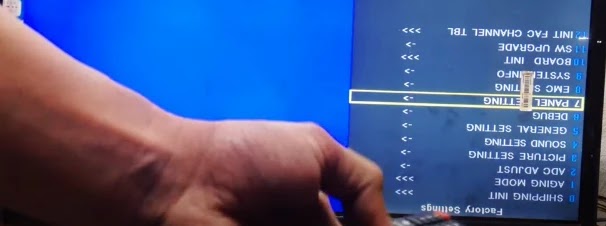

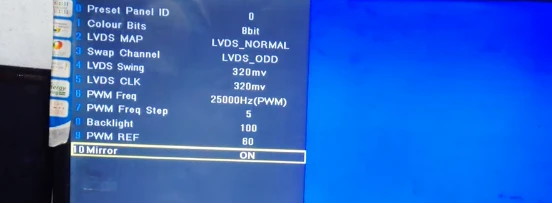
When I told my husband it must be a setting he huffed at me and said "why don't you try", with no confidence in his voice. I googled and found this option and fixed it with second code in less than a minute (lol) but I had to turn mirror off not on and that fixed it. Thanks so much!
My china led tv has no mirror or other potions,what can i do to correct upside image? Thanks.
What I did was that I entered the factory setting I clicked on panel setting then I saw mirror off so I on the mirror and it was working fine but when we off the TV and on it back it was upsidedown again. I don't know what to do
Woow thanks alot it helped me
Woow thanks it helped me
I have super general tv but is is upside daun can u hell
Anybody on line my super general tv it is upside down what can I do
My screen is upside down
I just have to introduce this hacker that I have been working with him on getting my credit score been boosted across the Equifax, TransUnion and Experian report. He made a lot of good changes on my credit report by erasing all the past eviction, bad collections and DUI off my credit report history and also increased my FICO score above 876 across my three credit bureaus report you can contact him for all kind of hacks . Email him here support@wavedrive.tech go on their website wavedrive.tech for more details,Whatsapp No:+14106350697 if you want to chat them up,One thing i can assure you would not regret this at all he is 100% legit.
Thanks alot it was very successful and
Thanks alot. This was very helpful. I would spent much for this. Asante Sana
I have a GLD tv but the motherboard was changed so it's using the vitron remote and now I press reset and it bring pictures upside down what can I do
Yeah! Thanks. It worked like magic! I turned the mirror 'off' instead of 'on' then I switched off the TV from the wall. Then, it worked and everything came back to normal! God bless you Sir! I was going through serious disturbance with my wife on the TV but now, there's calmness!
Thanx so much about the info you have provided, it is really amazing to get relavant information which correct to solve our technical problems , You are the greatest!!!
I'm so greatful for your assistance
It's still not working
Yes
Whatever issue you’re facing right now, we can help you. From SEO Malicious Attacks, our Emails are open to Assist Contact……techspypro @gmail com